With COVID-19 reducing opportunities to redeem points at this moment, right now is a great time to be focusing on building your frequent flyer points balances for future redemptions, such as by using Qantas Shopping to earn more points on each purchase.
Qantas Shopping regularly offers bonus points for many (but not all) purchases made through its online portal. You just need to click through the retailer from Qantas Shopping and check out, as usual, to receive Qantas Points on your shop.
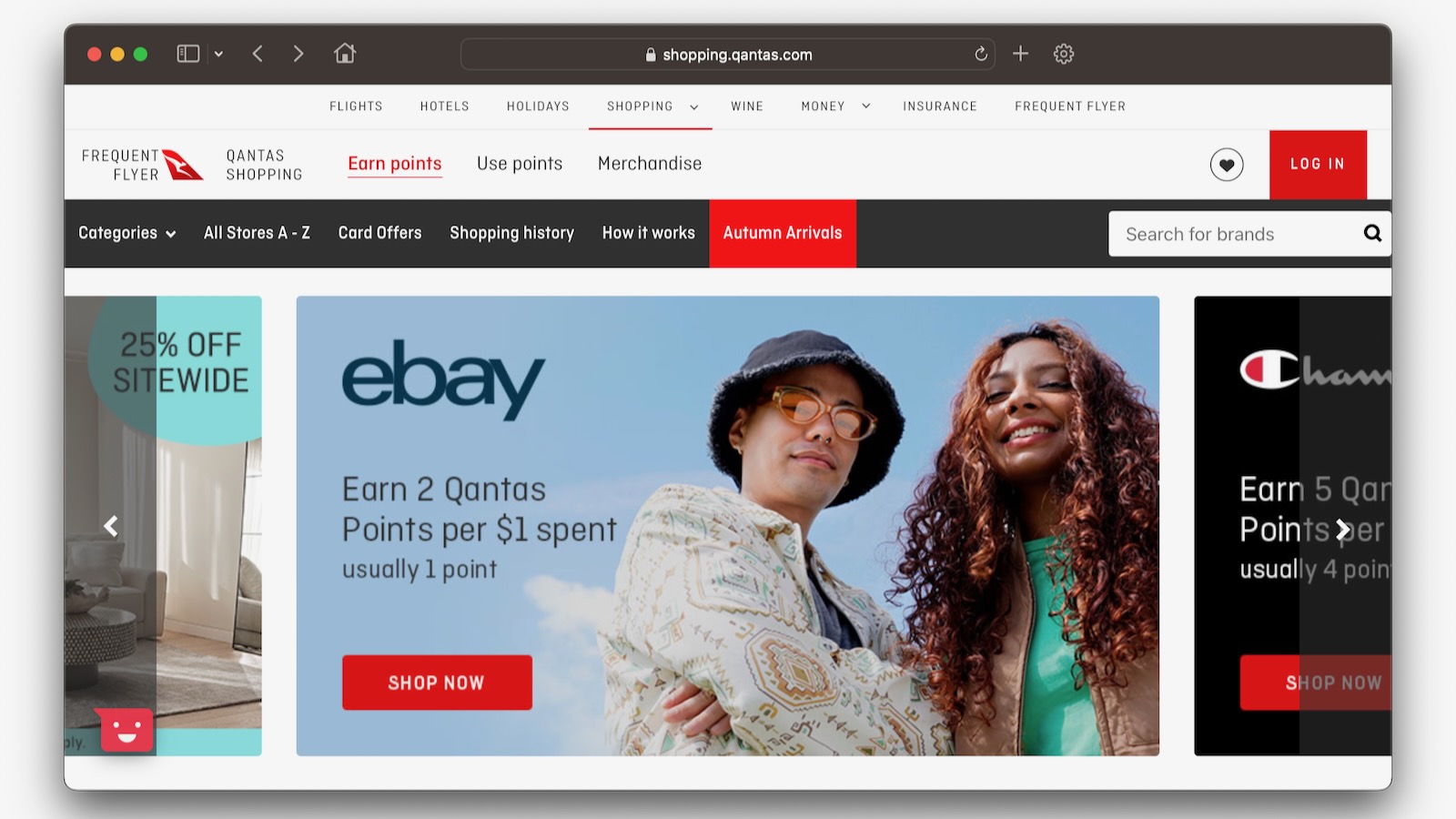
It’s worth checking out the full range of stores and what they are each offering on the Qantas Shopping website.
What is Qantas Shopping?
Qantas Shopping is the airline’s version of an online shopping portal, allowing Qantas Frequent Flyer members to earn points on purchases from a large range of online partner retailers.
Every day, you could be earning up to 7 Qantas Points per $1 spent at major retailers – and even more during special promo periods! Add to that a Qantas Points-earning credit card, and you can see how easy it is to earn Qantas Points while shopping.
Formerly known as Qantas Online Mall, it was rebranded as Qantas Shopping in mid-2018. These ‘online malls’ work by getting you to click through to a partner retailer, then tracking your purchases to award bonus points to your loyalty account.
Other online shopping portals like the Velocity e-Store, KrisFlyer Spree, Asia Miles iShop and Cashrewards also carry some of the same retailers and are key ways to earn points or money back from online purchases.
How do I earn Qantas Points with Qantas Shopping?
The main way to enter the shopping portal is to head to the Qantas Shopping website on a desktop, laptop or tablet.
One advantage of Qantas is that the airline has mobile-optimised its portal. This makes it much faster to get into the online store when using your mobile, which is pretty handy.
The Qantas Shopping online mall works by tracking the purchases you make at participating retailers, so it can credit you with Qantas Points for each dollar you spend.
- To start, head to the Qantas Shopping home page and log in to your Qantas Frequent Flyer account
- Click on the retailer you wish to shop at. The page will tell you how many Qantas Points you can earn per dollar, plus any applicable promo codes you can use.
- Complete your purchase on the retailer’s website. Do not visit other websites during this time, or your purchase might not track
- When you have checked out, that’s it! Sit tight and wait a few weeks (or months) for the points to credit.
Which retailers let you earn Qantas Points with Qantas Shopping?
For a complete list of Qantas shopping partners, please click here.
What do I need to know when using Qantas Shopping?
Some retailers may have exclusions on products that won’t earn Qantas Points, such as buying gift cards or when a transaction is paid using gift cards. These conditions can be found on the retailer’s offer page.
The Qantas Shopping online mall relies on digital cookies to track your purchases. That means you should ensure nothing is blocking cookies or ads on the pages you wish to visit.
To ensure successful tracking of purchases, make sure you click through the retailer on Qantas Shopping while logged in to your Qantas Frequent Flyer account. Do not visit any other webpages until the transaction is completed.
If you do visit other pages or fail to make a transaction, make sure to click back through the Qantas Shopping website on your next attempt.
Cashback websites, such as Cashrewards and Shopback, use the same mechanism to give your reward, so, unfortunately, you can’t double-dip with Qantas Points and still get a cashback.
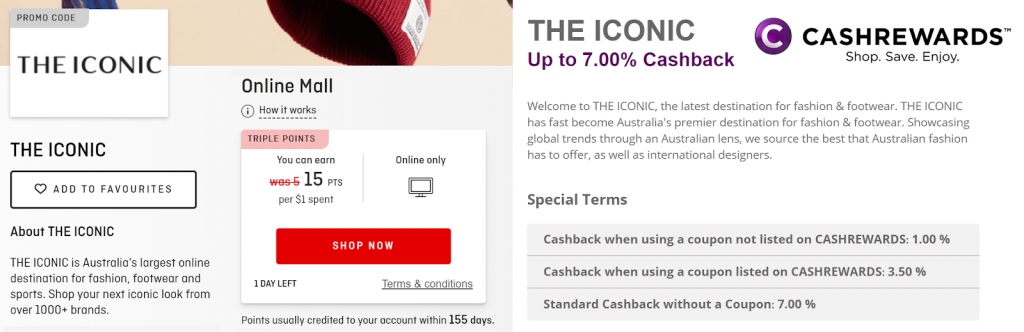
Don’t forget to finalise the purchase with a Qantas Points-earning credit card to make the most of both worlds.
What is the Qantas Points Prompter?
Don’t miss a deal with the Qantas Points Prompter, a handy tool you can install into your Safari, Firefox or Chrome browser. The tool highlights bonus Qantas Points earning opportunities while you’re shopping online.
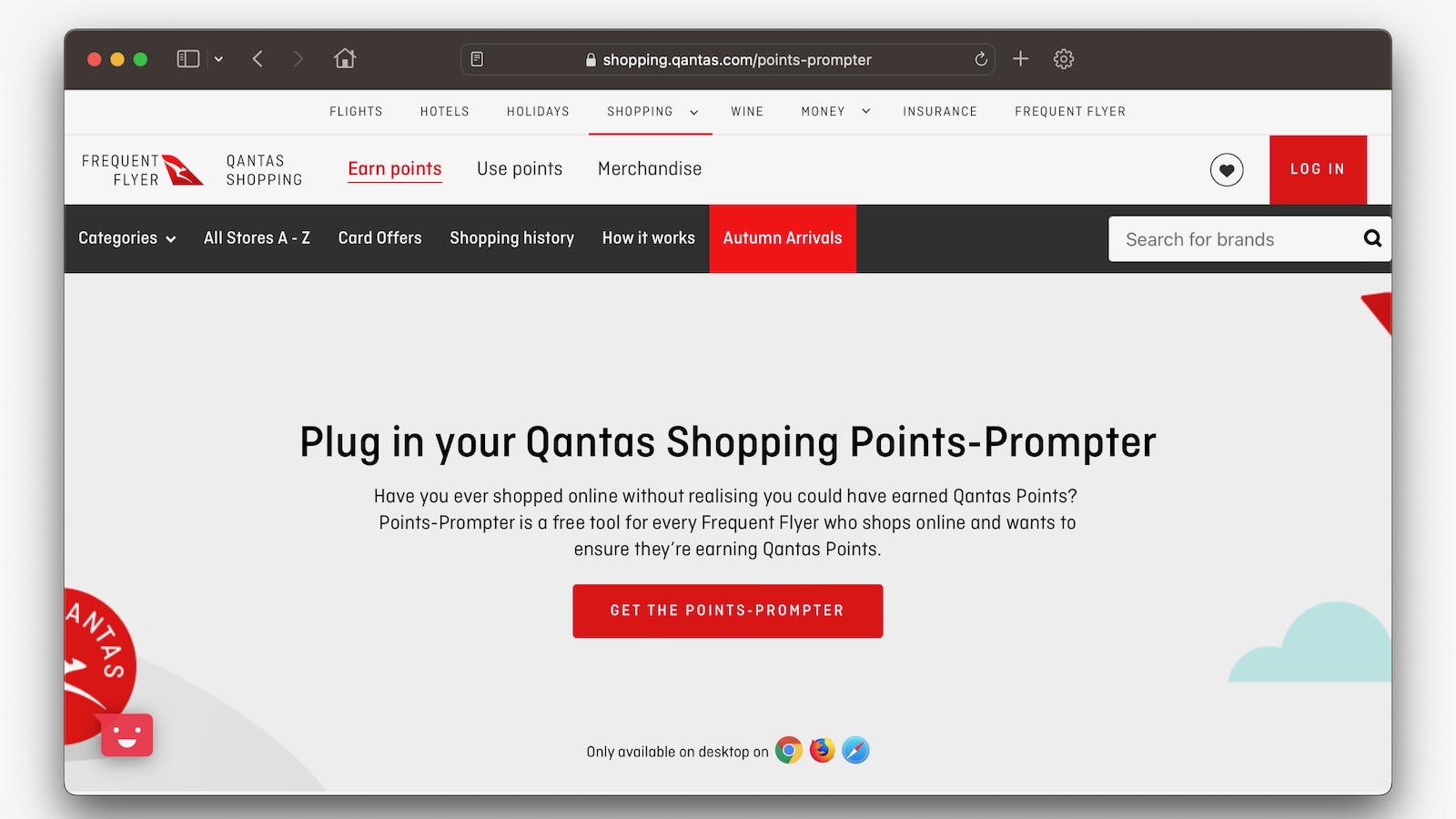
Just head to the Points Prompter webpage to install the plugin. Whenever you browse an eligible site, a pop-up will appear saying ‘Earn X Qantas Points per $1 spent’. Check-out as usual and bonus Qantas Points will eventually be earned assuming you satisfied all the terms and conditions.
It’s important to note that not all stores have opted-in to this feature, and people with privacy concerns should know that this feature may track your browsing history. Check out the video below for more details.
The advantages are:
- it’s free to install
- it will automatically alert you on eligible sites
- it shows points-earning opportunities in Google searches
The disadvantages are:
- not all partners are included, excluded brands are listed here.
- when you install the extension, Qantas can read your data across all websites you visit, so make sure to take into consideration privacy concerns when deciding whether to install it
Summing up
Qantas Shopping is an easy option if you’re looking to earn more Qantas Points from your general spending — so make sure to get across the full list of partners on the Qantas Shopping portal to maximise your points earning potential.
If you can understand how online malls work and how important it is to click out to a retailer through Qantas Shopping before making a transaction, then earning bonus points on purchases will become like second-nature.
Don’t forget to double- or even triple-dip by paying with a points-earning rewards credit card, and possibly by using AfterPay if the retailer accepts it.
Frequently Asked Questions
Yes, you can easily search them up on the Qantas Shopping website, or install the Qantas Shopping Points Prompter, which is an add-on for Safari, Chrome and Firefox users that notifies you whenever a website works with Qantas Shopping.
How long does it take for points earned through Qantas Shopping to credit?
It will usually take a few weeks to a few months for Qantas Points to credit from online shopping. This is to ensure that changes aren’t made to the transaction, such as cancellations and refunds, which would otherwise cancel out your reward.
How can I check if my purchase was successfully tracked on Qantas Shopping?
Your tracked purchases should be viewable within your Qantas Shopping account within 2-7 days of completion. If it’s still not there after two weeks, contact the Qantas Shopping team.
Can I get both Qantas Points from Qantas Shopping and a cashback offer?
No, both these rewards use the last click-through to track a transaction. This means you can’t double-dip with both Qantas Points and cashback. The last click will dictate what reward you get.


![How to earn KrisFlyer miles on purchases through KrisFlyer Spree [Discontinued]](https://i.pointhacks.com/2020/09/23101723/KrisFlyer-Spree-300x169.jpg)
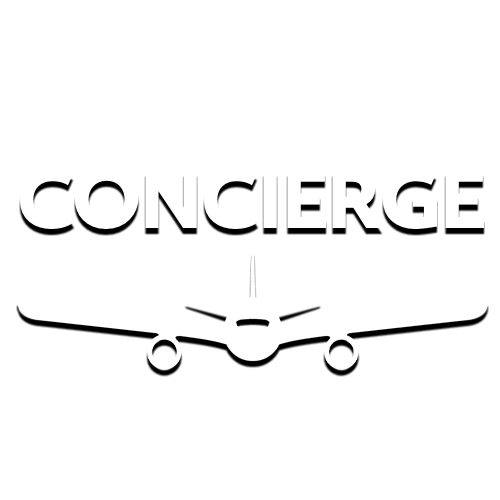

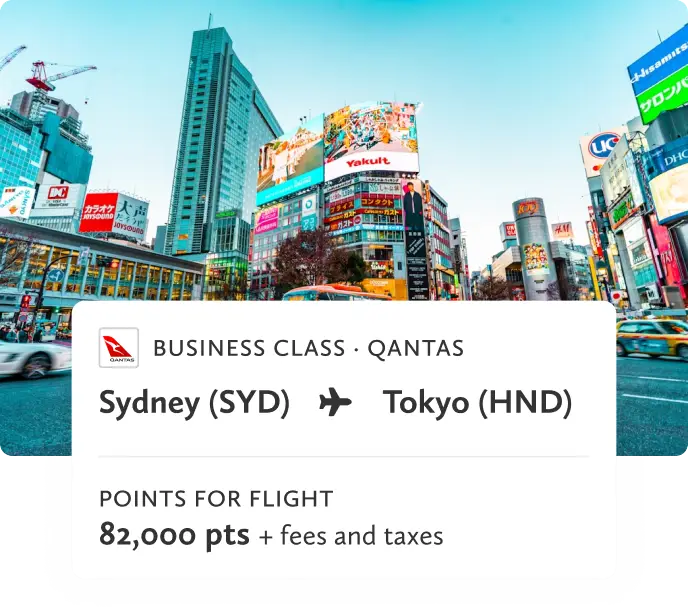
Great QF promo – I’m sure Olivia will be delighted.
But have you done the math? At what earn rate (points per dollar bonus) does a QF retail mall promotion start to become compelling (how many points per dollar)?
Also thanks for the advice, saved over $150 on a laptop with Cashrewards.
Seems like you can easily purchase a whole pile of stuff from say theiconic and just return for free for a points boost?
Apple direct $629.00
Qantas link to Apple $879.00
Seems like there is a price hike so customer pays for extra pounts.
I hope other consumers are shopping around before falling for the points promo offers!!
It’s been this way for a while.
Has anyone received the bonus points as yet (from David Jones or any other retailer)?
I have received the standard points for my David Jones purchases for the Christmas promotion. Does anyone know if the bonus points should apply at the same time as the standard points, or do they arrive in my Qantas account later?
Cheers
Thanks social media….
Jez Hammond
Seems that this promotion is payed for by the customer, through the nose. A $500 overnight increase, on the day the promo starts, for a TV I was going to buy, from $2974 to $3499, overnight.
Some bonus DJ.
J Hammond
A $500 price rise on Qantas Mall/David Jones, double point promotion item
that I was going to buy, was $2974 yesterday. Today, which happens to be the start of the promotion, it’s $3499!
Seems that this promotion is payed for by the customer, through the nose.
Some Bonus promotion David Jones!
J Hammond
I’d like to stack 5.5ppd via buying e-gift cards with Qantas Cash Card, on top of the current 10ppd at David Jones for 15.5ppd.
Any insight would be much appreciated! I don’t wanna get stuck with an e-gift card I can’t use!
Additionally, if the e-gift card is $250, and I want to buy something for $270, can I simply pay the extra $20 with a CC?