When it’s time to go on a big family holiday, it’s easiest to book the flights out of one account. Luckily, Qantas is one of the few airlines globally that allows free Family Transfers of Qantas Points, making it easy to combine smaller balances together, or to help someone out with an injection of points into their account. The only restriction is that you can only transfer points between eligible family members.
If you have at least 5,000 Qantas Points in your account, you can easily transfer them to other eligible family members (or vice versa), bringing you all closer to your next flight reward. Here’s how it works.
How do I transfer Qantas Points?
Simply visit the Family Transfers page once you’re logged into your frequent flyer account. If you have enough points and haven’t reached the 12-monthly limit, you can transfer points.
- Choose the number of points to transfer
- Pick the family relationship of the recipient to yourself
- Enter the recipient’s last name and frequent flyer number
- Accept the T&Cs and click ‘Transfer’ to complete the process
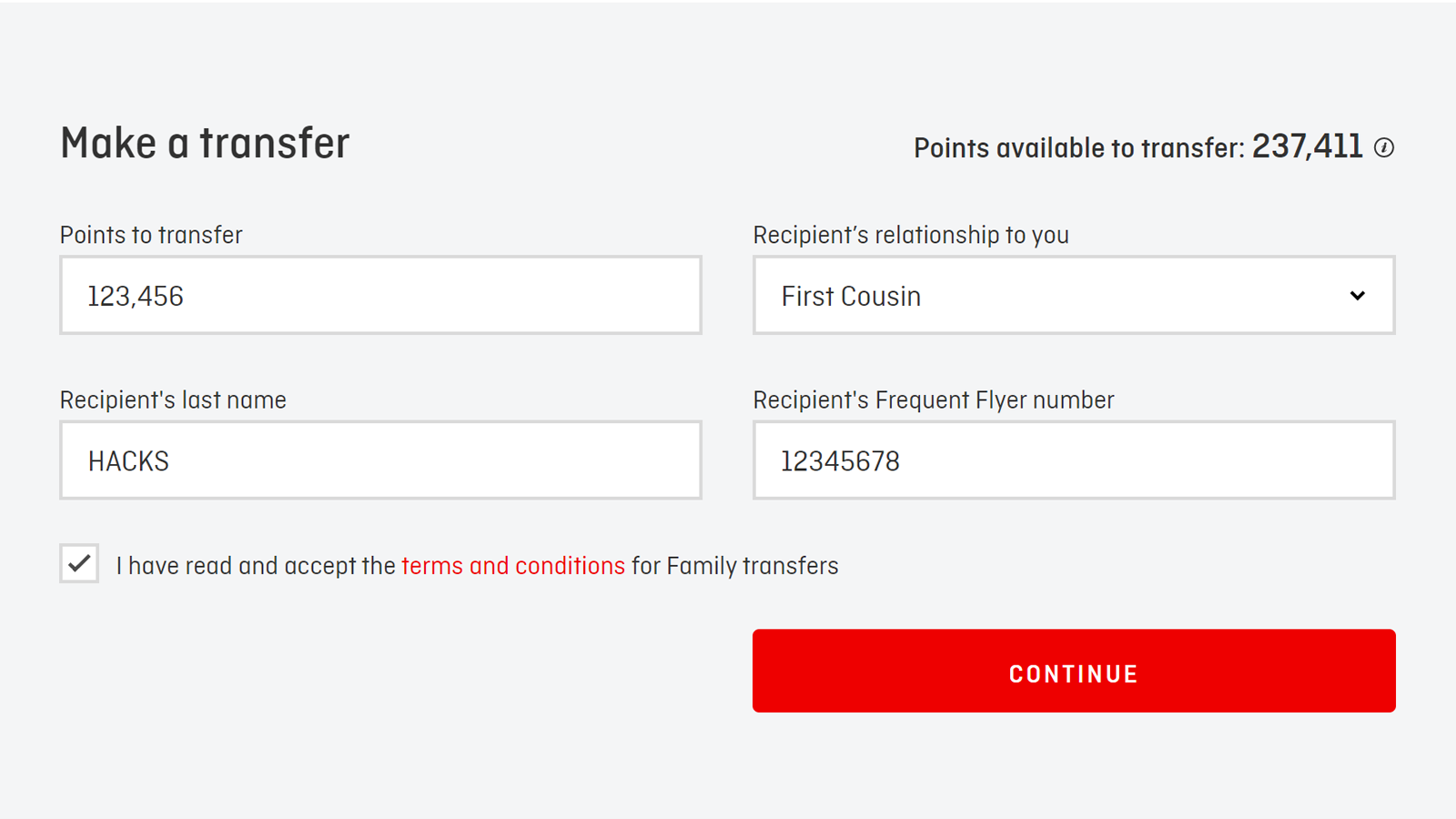
If all goes well, the recipient should receive the points instantaneously. They’ll be able to make new bookings in no time. Note that you can’t transfer Status Credits to a family member – only points. Velocity Frequent Flyer, by comparison, allows ongoing Family Pooling of both points and Status Credits, though one-off points transfers are still restricted to Velocity Points only.
What rules are there with transferring Qantas Points?
The rules are fairly simple with Family Transfers.
- Unlimited number of transfers within any 12-month period
- Minimum of 5,000 Qantas Points per transfer
- Maximum of 600,000 Qantas Points transferred within any 12-month period
- Transferred points do not count towards Points Club qualification
- Transferred points do not extend the expiry of the recipient’s points – instead, they take on the same expiry date
It’s also only possible to transfer Qantas Points between eligible family members – defined in the T&Cs as:
- Husband/Wife
- Parent/Step-parent
- Domestic Partner/De Facto
- Child, including foster and step-child
- Brother/Sister
- Half Brother/Sister
- Grandparent
- Grandchild
- Son/Daughter-in-law
- Brother/Sister-in-law
- Father/Mother-in-law
- Uncle/Aunt
- Nephew/Niece
- First cousin
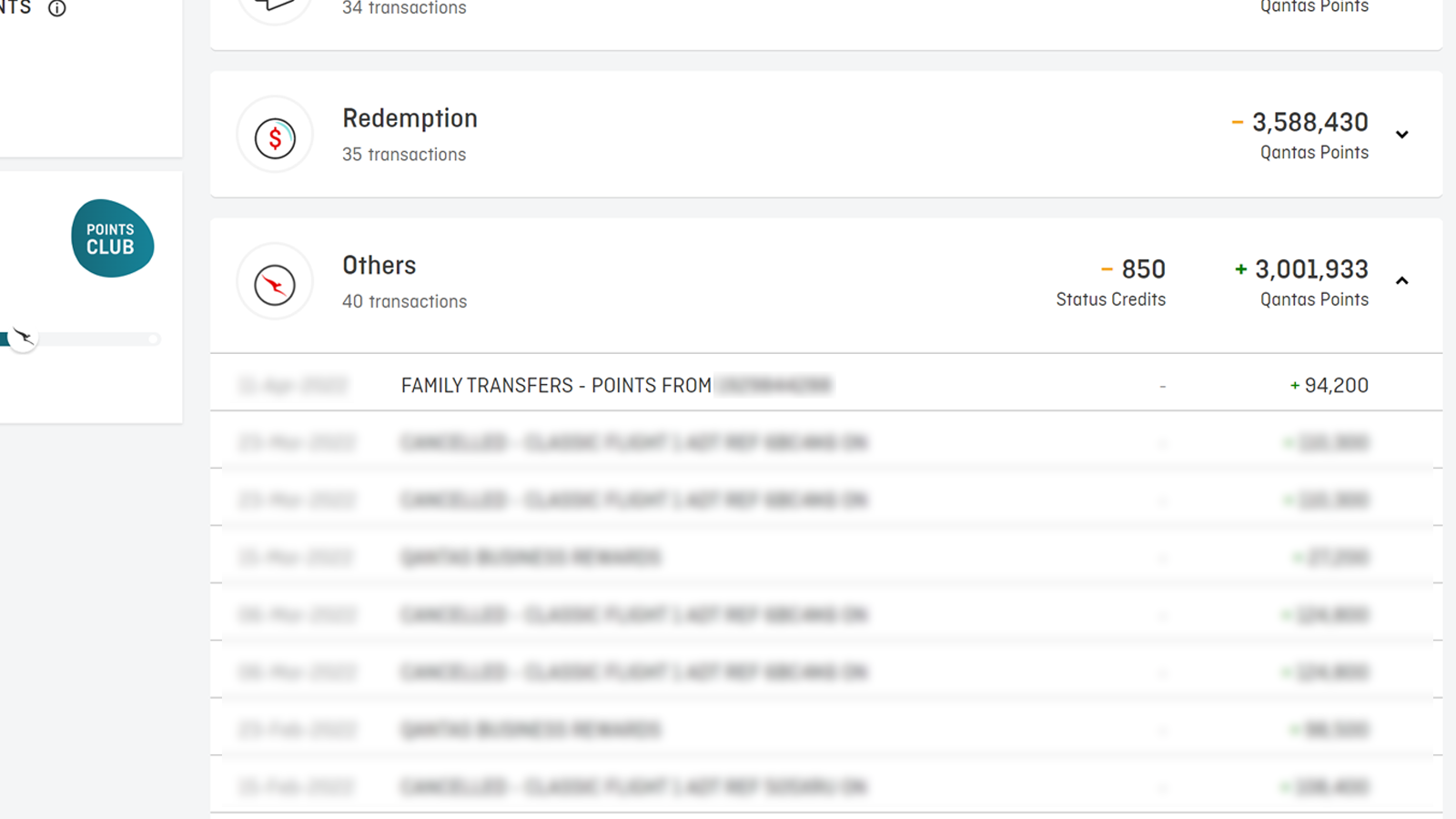
Tip: Combine smaller balances with Family Transfers
Do you have family member accounts with small balances? This is quite common, especially for families that go on a holiday with the kids and come back with a few thousand points in each account. But worry not, for there is a very easy method to combine all the points together – as long as one account has more than 5,000 Qantas Points already.
Let’s say Parent #1 has 10,000 points in their account and Parent #2 has 3,000 points. Their two children have 2,900 Qantas Points, each. The family has 18,800 points between them, but the points aren’t useful in separate accounts. By combining their points, they could start booking more reward flights.
- Parent #1 would transfer 5,000 points to Parent #2, giving them 8,000 points in total.
- Parent #2 would transfer 8,000 points to Child #1, giving them 10,900 points.
- Child #1 would transfer 10,900 points to Child #2, giving them 13,800 points.
- Child #2 finally transfers 13,800 points back to Parent #1, giving them 18,800 points in one account.
Each family member has made only one transfer, and each transfer is 5,000 points or more. Given this, the lead traveller now has 18,800 Qantas Points, which can be used for a return Economy or one-way Business reward seat on a short route (e.g Sydney-Melbourne).
Summing up
Family Transfers are a simple way to keep points balances consolidated between family members. You can do a lot more with a bigger stash of points in one account, rather than smaller chunks in separate accounts. If you’re the most avid frequent flyer in your family, perhaps it’s time to tap on the shoulders of some family members…
Frequently asked questions
No. Transferring Qantas Points to non-eligible members, as well as selling points privately, are breaches of the Qantas Frequent Flyer T&Cs. While you may be able to do it by falsely declaring a relationship, there have been known cases where both the giving and receiving frequent flyer accounts have been caught and shut down, and/or points and reward flights forfeited. Qantas do monitor transfers for unusual activity.
No, both Family Transfers and Qantas Business Rewards transfers do not count towards Points Club or Points Club Plus qualification.
No, both Family Transfers and Qantas Business Rewards transfers do not count as activity in terms of extending your points balance. You must earn or use at least one point within 18 months through a different method to keep your account active.
Stay up to date with the latest news, reviews and guides by subscribing to Point Hacks’ email newsletter.



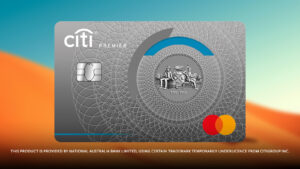
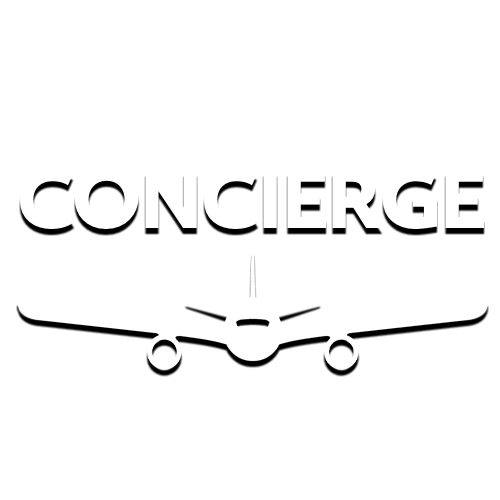

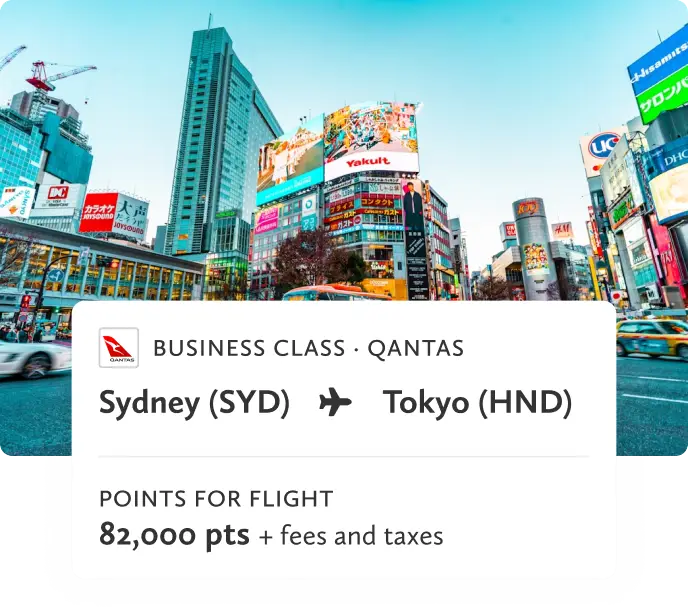
Can I also transfer points back and forth?
For example, my partner has 3000 points in her account, so I put 5000 points in her account and she sends 8000 back?
Cheers
Dirk
You can make an unlimited number of transfers in any 12-month period, up to a maximum of 600,000 Qantas Points.
Just cam across your helpful site. Thanks heaps. Just wondering upon the death of a family member can their points be transferred or are they just lost?
May be a dumb one as this I have never used FF before. Just received my Amex Explorer card. Will get 100,000 membership points equivalent to 75,000 QFF in 2 to 3 months. Can i use these points for a family holiday next year. My wife and 2 children are not members.
Thanks
If you need helping planning how to use your points, I’d suggest asking a question with some specifics in our Questions section.
I’m hoping to use my QFF points to get my partners Aunty and her son over from QLD to Perth (and return) for a surprise visit.
I am wanting to do this to surprise my partner and am hoping this would be possible.
If this is possible; where do I start and how do I go about to It?
Family transfers are only needed if you don’t have enough points in your account to make the booking outright and you nee to combine balances.
Then use your Qantas points to come back. However AA does have a time limit so be careful. I did UK-Singapore-Sydney on AA points (flying BA, I think, or BA/Qantas) and it was good. I even had a 6 hour stopover in Singapore, long enough to catch up for drinks with two separate friends (i.e drinks with one for 2 hours then meal with the other after that).
In other words, save QF points for one way, buy AA (or Alaskan) for the other way.
just wanted to hear your thoughts on this strategy….
We have a significant amount of Qantas F/F points and have an International travel target goal in mind over the next 3 years. Our thoughts were to also purchase up to 20,000 each (2 x adult) & (2 x child – not sure if this allowed if < 18 yrs) and then transfer this to my account once every 12 months effectively providing us with an additional 80,000 Qantas F/F points each year. However we are not sure if Qantas allows you to do this, but also if there is a time limit when these purchased points (even once transferred to another Family Member) have to be used towards a dedicated flight (i.e. within 12 months)? Our goal is to travel either Business or First Class.
Many thanks.
And I don’t believe there is an age limit, I signed up both my kids at birth without issue. You can then use Qantas Family Transfers as you need them.