Nobody enjoys lining up at passport control – and with Dubai International Airport being among the world’s busiest, there’s a good chance you’ll encounter a queue. But by registering for the Dubai Smart Gates, you’ll be able to side-step those lines and brisk your way across the UAE border, just like a local.
If you have an Australian passport, you’re already eligible to register. Here’s what you need to do when you next visit Dubai, to make all your subsequent stopovers smoother.
Who’s eligible?
Access to Dubai’s Smart Gates isn’t automatic. You first need to register before you can use them.
Here’s who makes the cut:
- Travellers eligible for visa-on-arrival entry into the UAE who have a biometric passport. This includes passport holders from Australia, New Zealand, Canada, Singapore, UK, USA and more.
- Residents and Nationals of the United Arab Emirates.
- Nationals of other Gulf Cooperation Council (GCC) countries. This includes Bahrain, Kuwait, Oman, Qatar and Saudi Arabia.
Trying to work out whether you have a ‘biometric passport’? That’s immigration speak for a passport with a chip. This describes most Australian passports issues from late 2005, except for emergency passports. So if you have a normal, current Australian passport, you’re fine to apply.
How to apply for access to Dubai’s Smart Gates
When you next clear immigration on arrival in Dubai, proceed to a staffed counter as normal. Then, as the officer is processing your entry, ask them if you can be enrolled for the Smart Gates.
The process is generally quick and easy. You’ll be asked to stare into a camera for a brief moment, and after that, you’ll be set to use the Smart Gates when you next enter Dubai.
To confirm your eligibility, a small sticker will be affixed to the back of your passport.
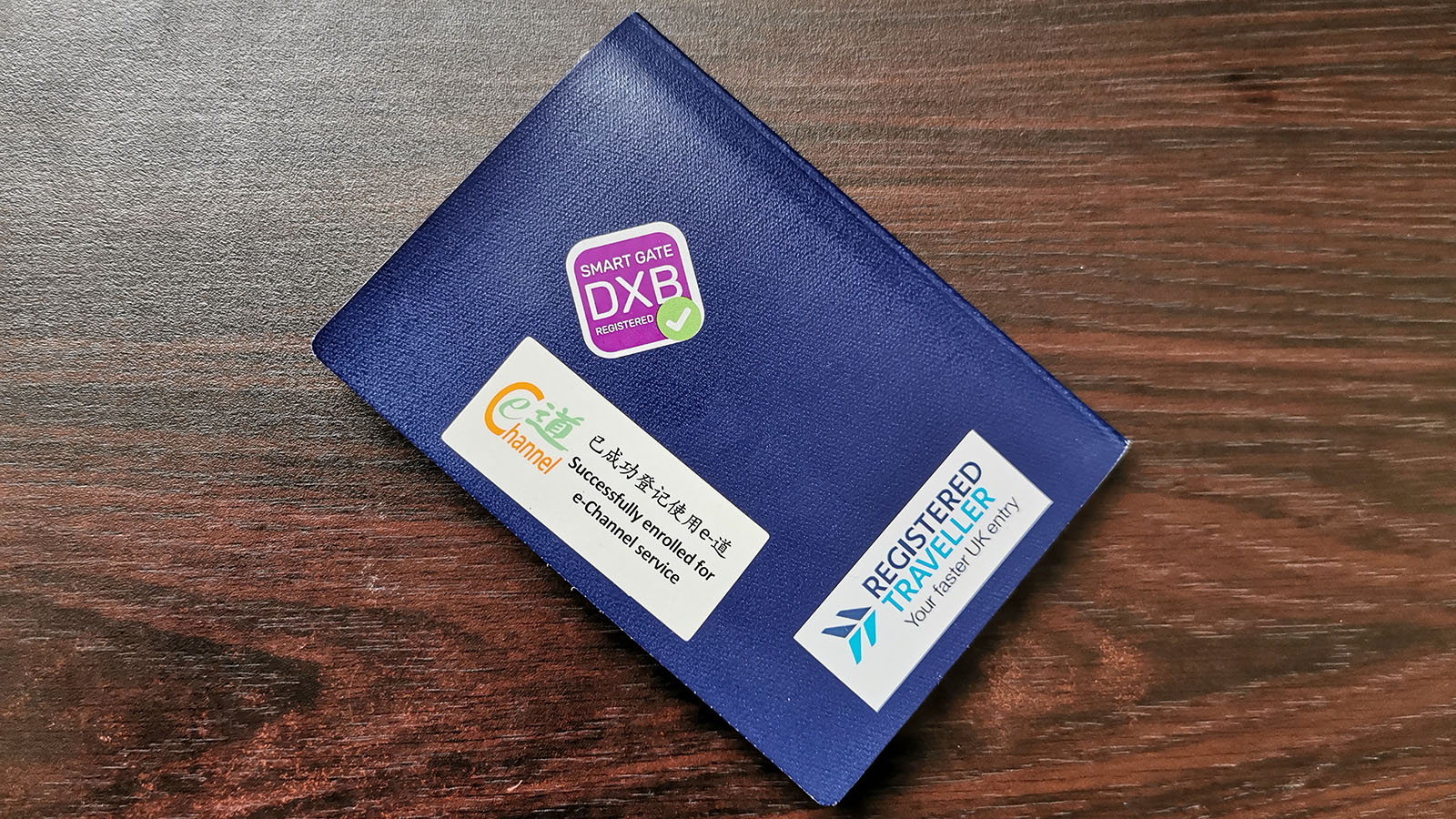
While the sticker alone doesn’t ‘do’ anything, it’s a handy reminder that you’re enrolled. Especially so when you’ve arrived in Dubai after a long international flight, in need of a strong coffee after passport control!
Benefits of Dubai’s Smart Gates
Once enrolled for access to the Dubai Smart Gates, you’ll find immigration gets much easier at Dubai International Airport. Rather than join the queue – or even using the ‘express’ lane for premium flyers – the Smart Gates are your personal fast-track.
Here’s what you can expect:
- On arrival at passport control, ignore the signs dividing travellers by passport type or cabin class. Instead, follow the signs straight to ‘Smart Gates’.
- Once at the barrier, you won’t even need to scan your passport. Just look at the green light, and if it’s a match, the gate will magically swing open. Welcome to the UAE!
- Still, have your passport and boarding pass handy. If the Smart Gate process fails and your documents need a manual check, this can take place at a nearby assistance counter.
Once through the Smart Gates, there’s a quick scan of your cabin baggage, and you’re into the main baggage claim hall.
Just note, Smart Gates are currently available only in Terminal 3. But as that’s the terminal used for all Emirates flights, including all services from Australia to Dubai, that’s not likely to pose an issue. If you do happen to pass through another terminal flying a different airline, you may just need to queue on that occasion.
Tips for using the Dubai Smart Gates
For smooth sailing through Dubai, peruse these tips before you pass through the Smart Gates.
- Remember to take off your mask before approaching the Smart Gate camera. The technology relies on a combination of face matching and iris scanning – and with a mask covering your face, you won’t be able to be processed.
- For the same reasons, also remove anything else covering your face, including glasses and hats.
- Registering for Smart Gate access is free, and can only take place in person. If any websites offer to ‘register’ you for the same, they’re fake.
- Even though Abu Dhabi and Dubai are both in the UAE, and you’re crossing a national border, Dubai’s Smart Gate system is unique to Dubai International Airport. Registering for Dubai’s Smart Gates doesn’t grant similar privileges at Abu Dhabi International Airport.
- If you do plan to fly through Abu Dhabi, use one of the many kiosks near immigration in Abu Dhabi to enrol in that airport’s similar ‘E-Border Gates’.
- You can’t bring ‘guests’ through the Dubai Smart Gate channel. If you’re travelling as a group and some in your party haven’t previously registered, you can choose to be processed together at one of the traditional, manual lanes.
- If you’re merely connecting from one Emirates flight straight onto another, you don’t need to clear immigration in Dubai. Follow the signs for ‘flight connections’ instead.
Summing up
Whether you occasionally plan a stopover in Dubai or visit the UAE regularly, the Dubai Smart Gates are a real time-saver. After all, why spend time in line when you can whisk your way across the border like a local?
Just keep in mind, each registration is linked to a particular passport. If your passport expires or is otherwise replaced, you’ll need to enrol again once you have your new document. You can’t simply transfer your previous registration across to your new passport before your journey.
Smart Gate aside, the UAE’s normal entry requirements still apply to all travellers. Visitors from the likes of Australia and New Zealand can stay for up to 30 days without a pre-arranged visa. Upon request, this can be extended to 60 days.
Your passport also needs to be valid for at least six months on the date you arrive in the United Arab Emirates.
Also read: Emirates now promises ‘unlimited’ caviar in First Class
Feature image courtesy of Dubai Airports.
Stay up to date with the latest news, reviews and guides by subscribing to Point Hacks’ email newsletter.




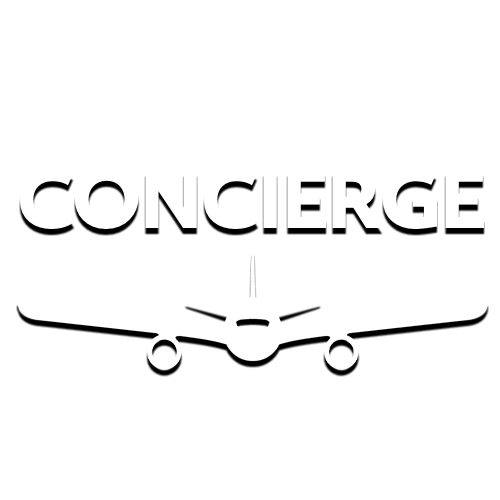

Community