Hopefully, you have an idea of the most relevant frequent flyer programs and their partners, and some idea of where you want to travel. But how do you search for reward seats and turn this into a real booking?
The first step is finding coveted reward seats – we consider travelling in Business and First Class to be one of the best uses of your points. But this is often easier said than done. After all, reward seats in premium cabins are quite limited in number, and other readers are hunting for those too.
Our general rule of thumb is to start your search with the program you are looking to redeem points in. If you find the seats you want straight away, then great! If not, it’s time to start searching.
The thing is, Qantas and Virgin Australia’s websites aren’t the best when it comes to searching for reward seats over a wide range of dates. In fact, you might have more success searching on the website of a different airline partner or even a third-party tool to find available seats.
In this beginner’s guide, we show you some of the common ways to search for reward seats with major airlines and alliances around the globe.
Search for reward seats with independent tools
You can search for reward seats on the airline websites, but there are also a few third-party tools that can help you locate and set alerts for reward seat availability across a wide range of carriers. So let’s start with those.
1. Use seats.aero
Seats.aero is the newest kid on the block, but it’s one of the best reward seat search engines we’ve seen in a while. They currently support over 10 airline programs including Qantas Frequent Flyer, Velocity Frequent Flyer, Air Canada Aeroplan, American Airlines AAdvantage, United MileagePlus and more.
Currently, the base features are free to use with searches within two months of today. You can unlock full calendar searching, seat alerts and other cool filtering functions with a subscription at US$9.99 a month.
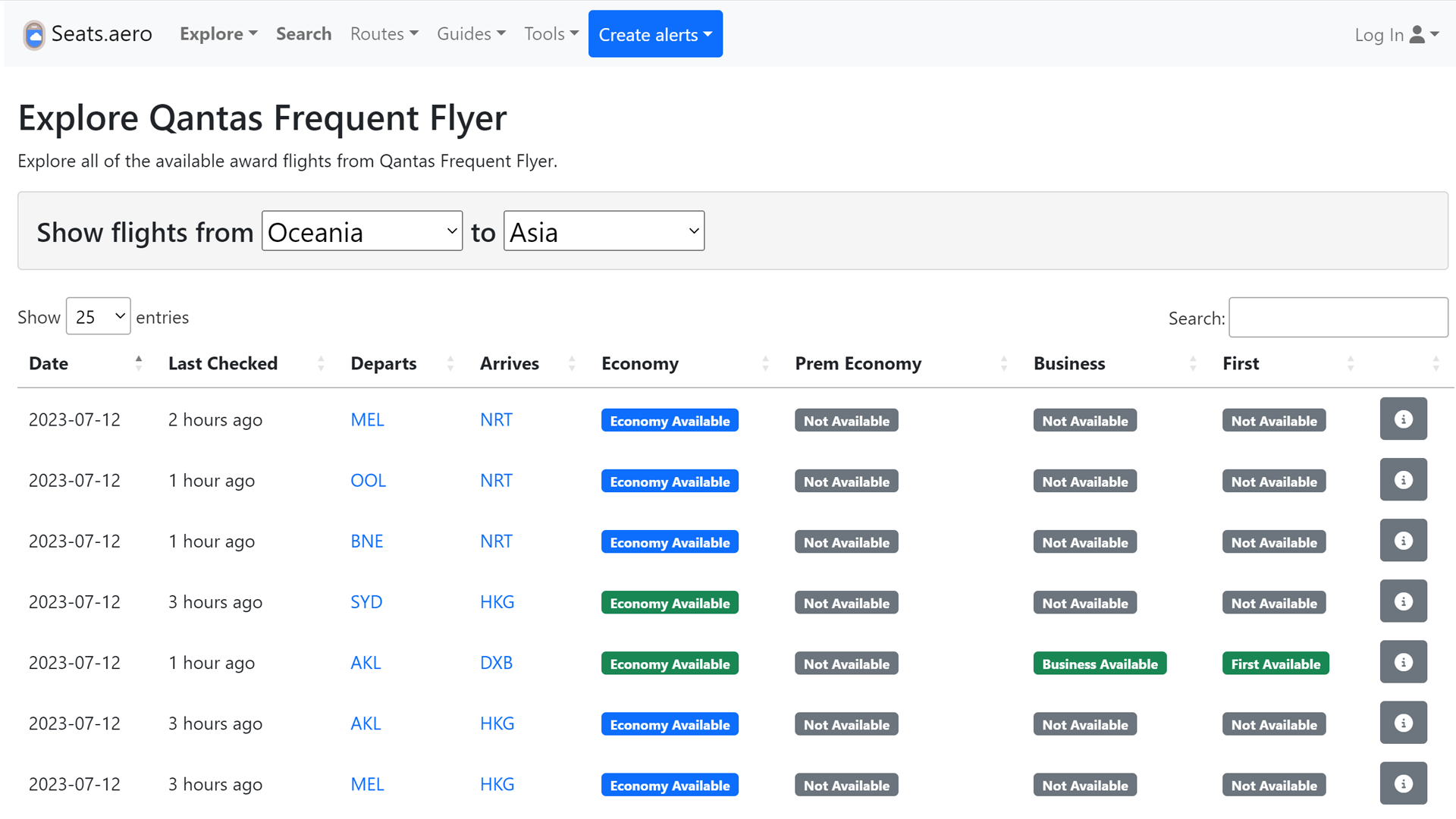
2. Use ExpertFlyer
ExpertFlyer is another subscription-based application for either US$5 or $10 a month, depending on what functions you need. It fulfils a range of functions, including searches across seat maps, rewards, upgrades and notifications.
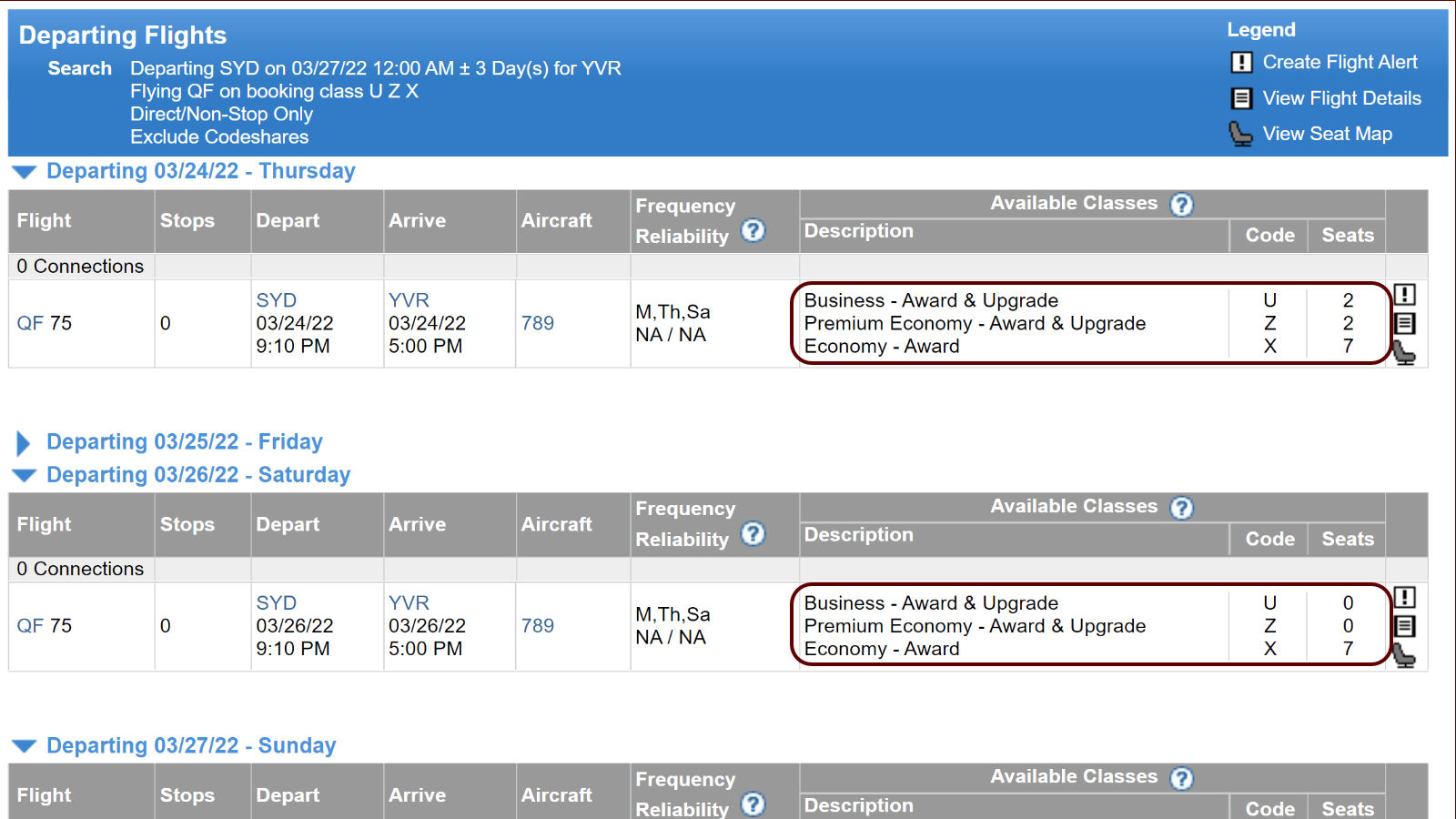
Because of the clunkier interface, ExpertFlyer is probably geared towards… experts. But if you have a basic understanding of airline and airport codes, as well as fare buckets for reward seats, you should get by.
One of the best features of ExpertFlyer is being able to set an alert when the reward seats you want are available. Check out our comprehensive guide to using ExpertFlyer.
3. Use Award Nexus
Award Nexus is one of the most complete solutions. For most airlines, it works by automating searches on the airline’s website itself or using other data it can get access to.
It’s a paid product starting at US$59, but well worth it for the time savings you’ll receive. If you are a member of FlyerTalk, you are eligible for a free community membership of Award Nexus.
It supports searching across both oneworld (through British Airways and Qantas) and Star Alliance (through Air Canada and ANA). Below is an example search for two Business Class seats from Perth to Doha.
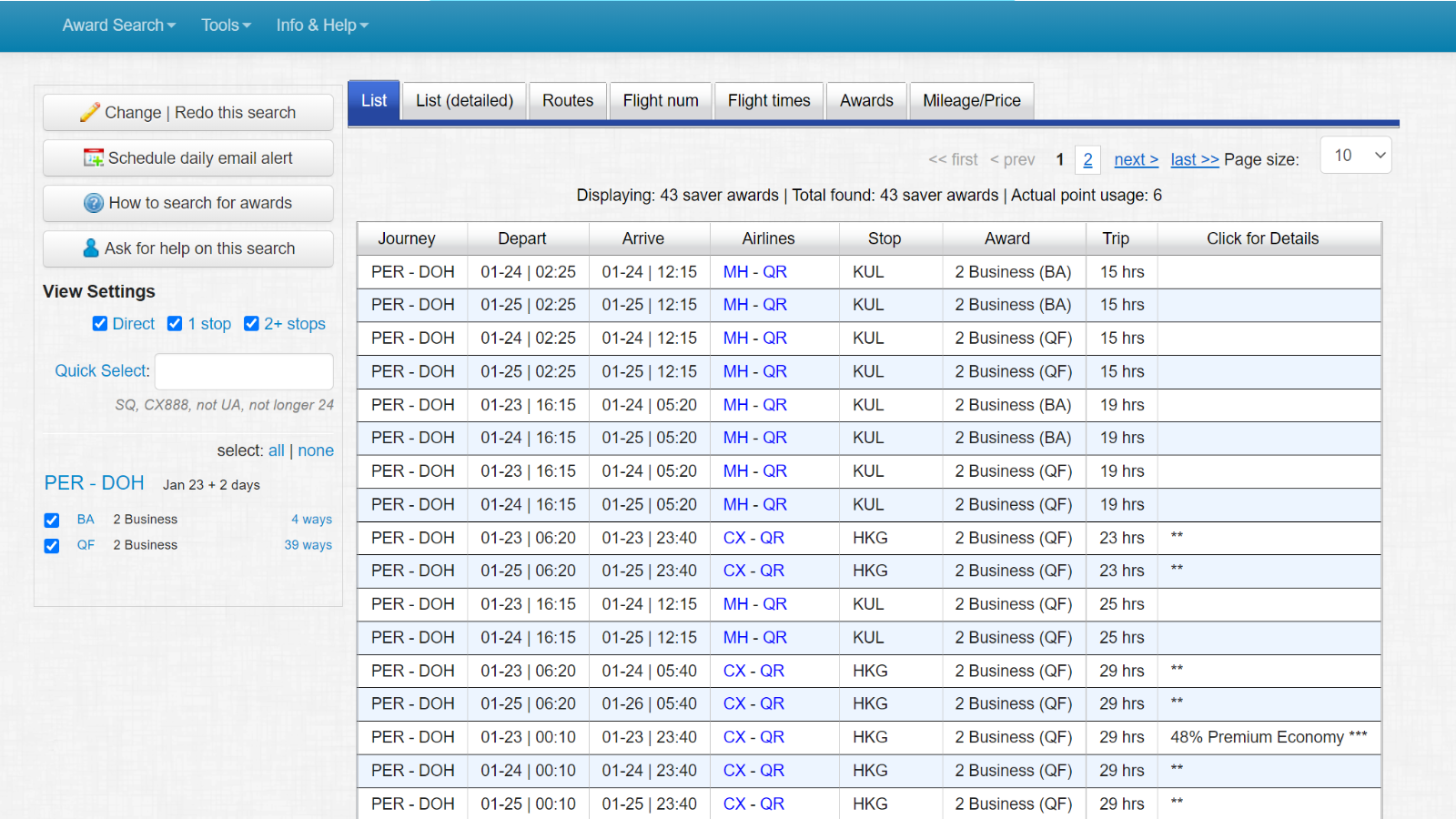
The best thing about Award Nexus is that you can search across multiple dates, classes of travel, routes and airlines in a single search. It’s very powerful in the right hands. Read more in our full guide to using Award Nexus.
Qantas, Emirates & oneworld airlines
1. Use the Qantas website
For travel on Qantas, its own search tool is king. You can browse Classic Flight Reward seats without logging in, and see what taxes are required as well.
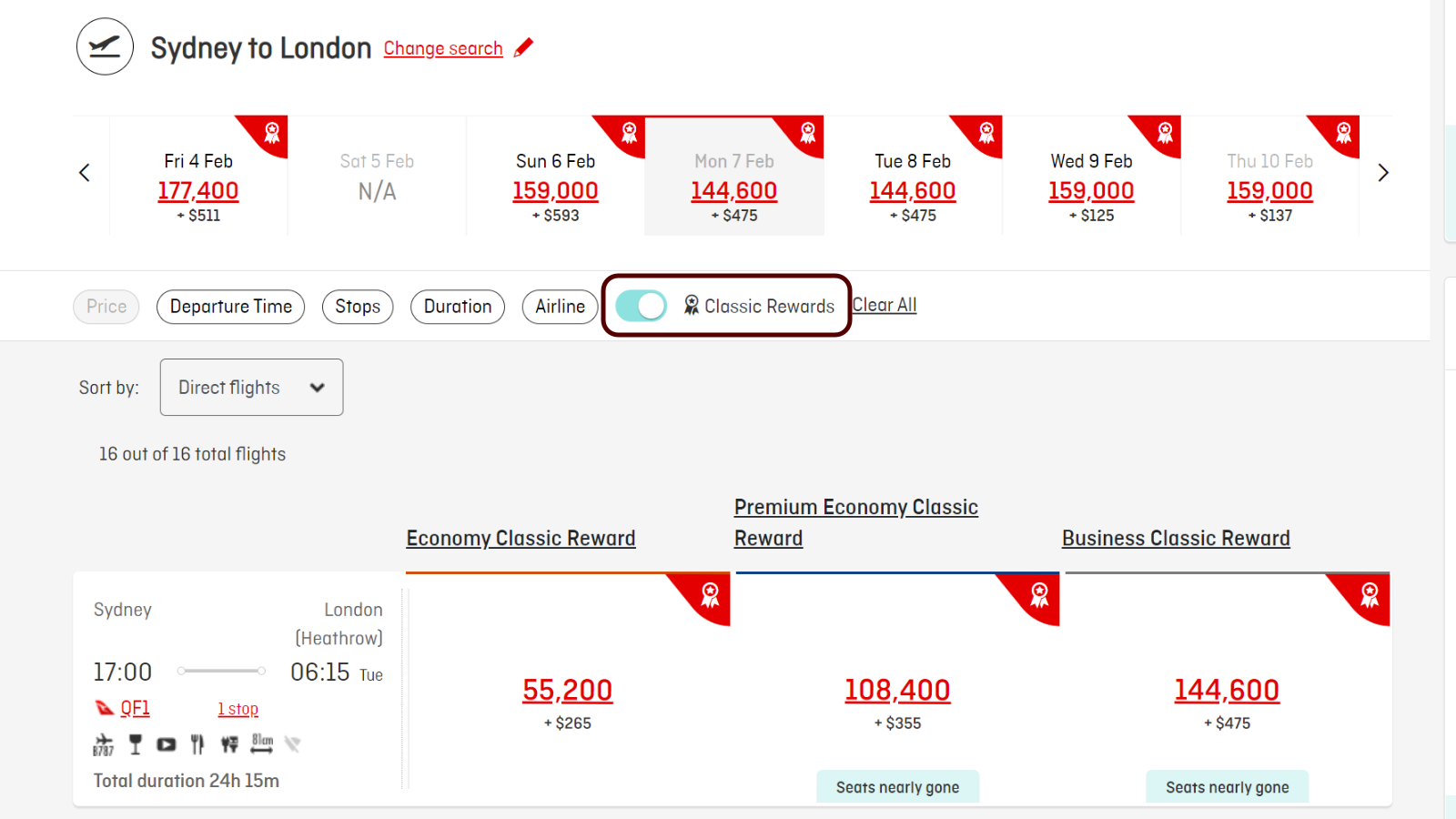
The Qantas site also includes most of its partners including American Airlines, British Airways, Cathay Pacific, Emirates, Fiji Airways, Japan Airlines, Malaysia Airlines, Qatar Airways and more. The site is a great first port of call if you are trying to use Qantas Points.
Just beware that sometimes the website will still show results where one leg (usually the longer flight) is in a lower class than what you searched for.
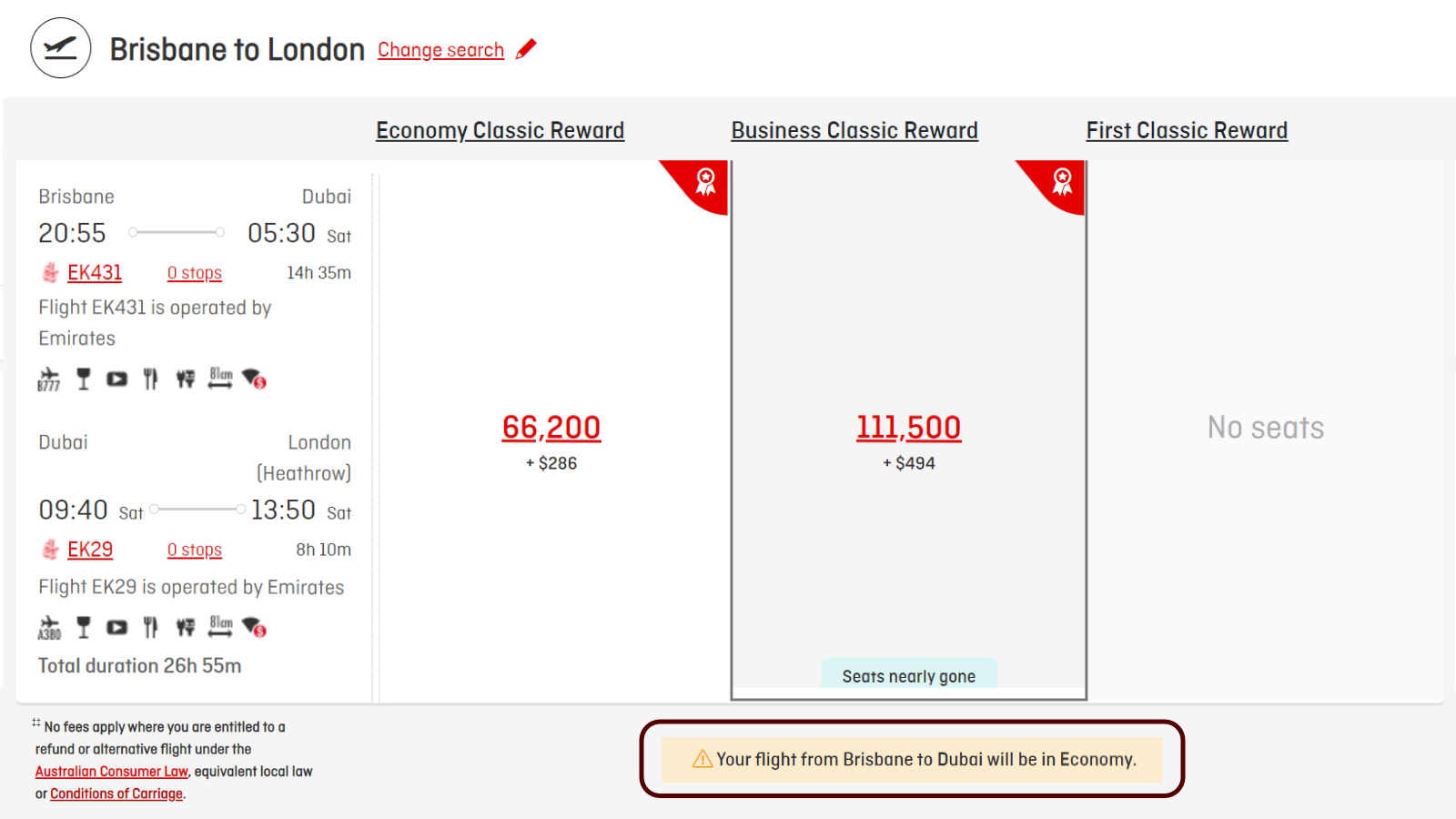
If you prefer the traditional reward seat calendar, that’s easy too (for international searches, not domestic). Just head to the Qantas multi-city booking page and do your search from there. Be sure to tick ‘Use points – Classic Flight Rewards only’.
2. Use American Airlines AAdvantage
The American Airlines AAdvantage website is very easy to use and you do not need an account to perform searches. This is the quickest way to search for availability on Qatar Airways, Japan Airlines and Cathay Pacific flights.
The main advantage of the AA website is that you can perform monthly searches, which can save a lot of time (compared to the Qantas and British Airways websites).
As you can instantly see from this search for a Business Class seat from Sydney to Singapore, there is availability on a few days in April 2022. Selecting ‘non-stop only’ in the filters will quickly help you find reward seats on direct flights.
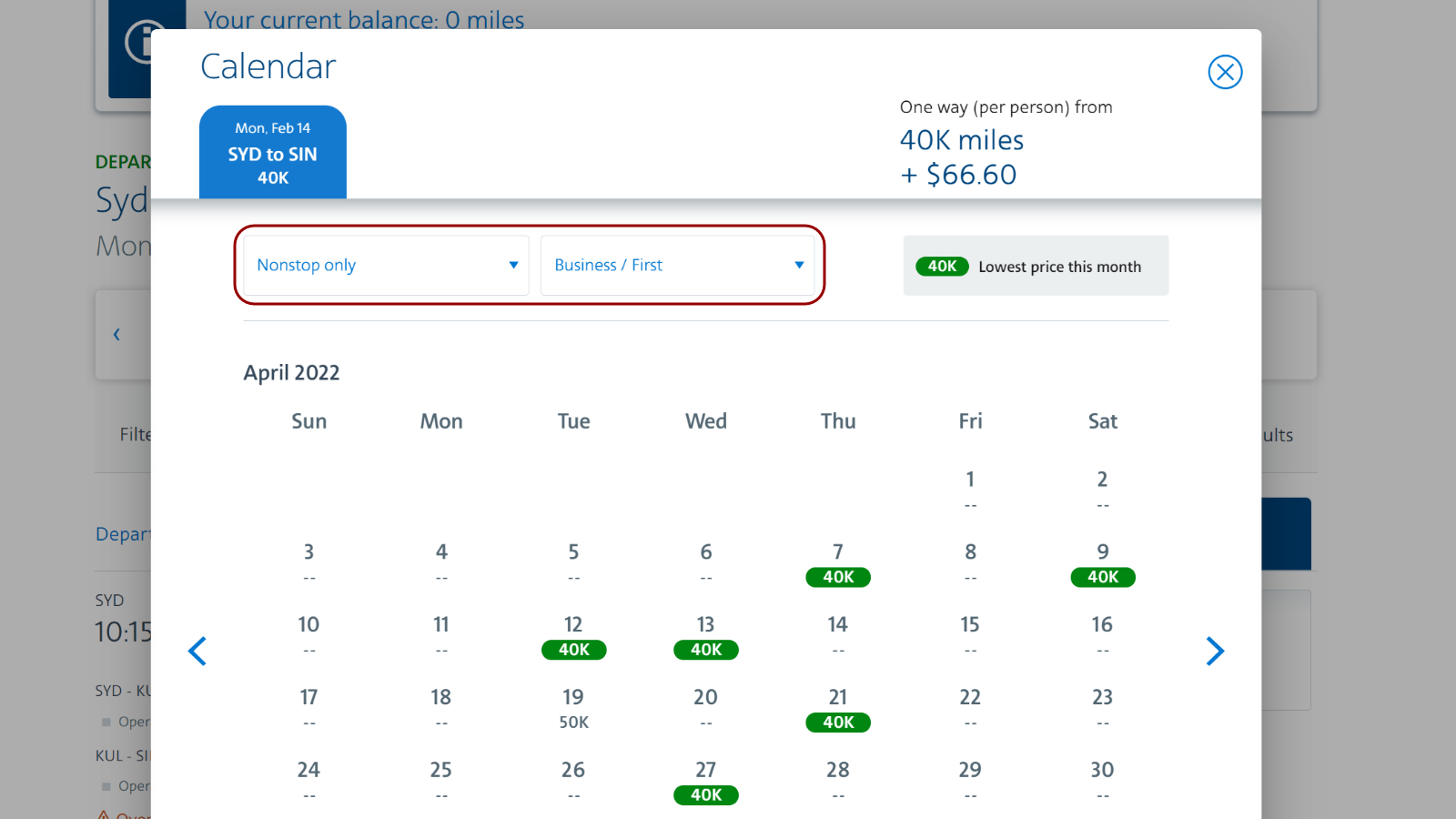
Of course, if you find availability on the AA website and then want to use your Qantas Points for a booking, you will have to re-confirm availability on the Qantas website and then book through there.
3. Use British Airways Executive Club
If you’re looking at Qantas or other oneworld airline programs such as Asia Miles, another useful site is British Airways Executive Club. It shows availability for almost all oneworld airlines, including the actual number of reward seats left!
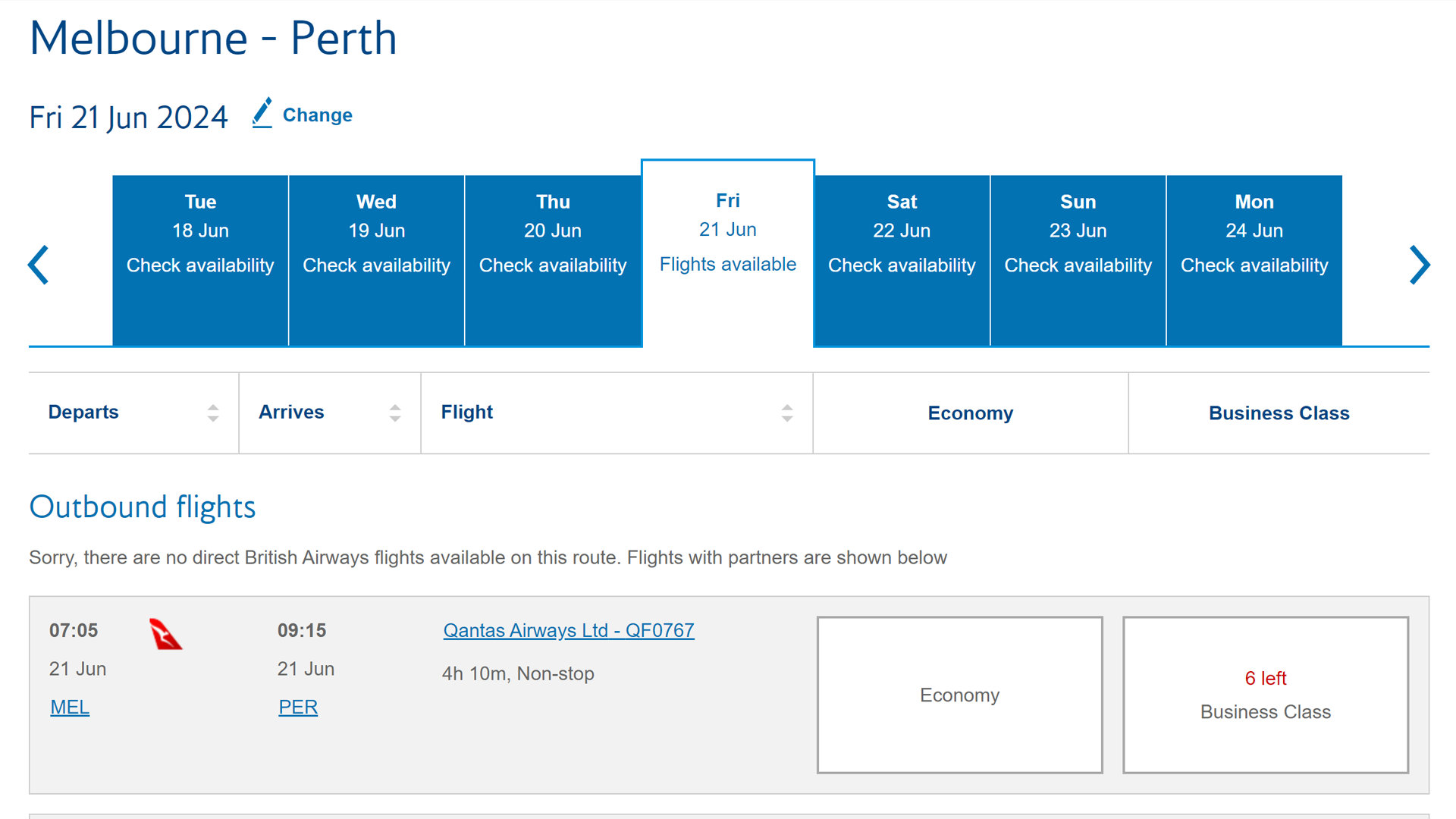
The prices it shows in Avios will not match the Qantas Points requirement. However, it’ll give you some useful indicators of availability so you can check again on Qantas’ website.
4. Use SeatSpy & Reward Flight Finder (for British Airways)
These two tools are super easy to use and the fastest way to access British Airways reward seat availability. They both show space for British Airways-operated flights only across the whole calendar at once.
Below is a search for Singapore-Sydney in 2022. I can instantly see which dates have Business and First Class seats, which also show up on the Qantas website.
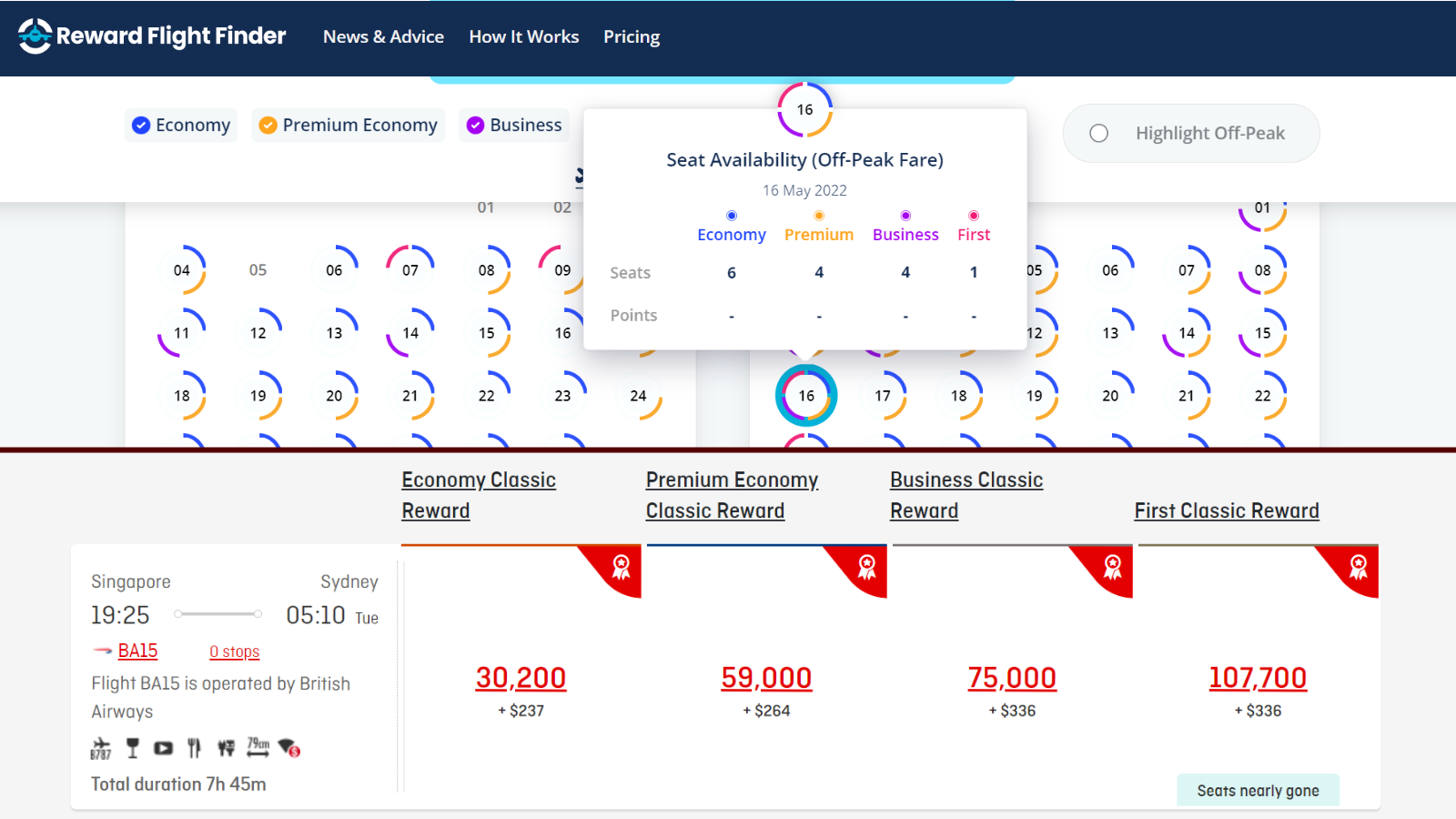
SeatSpy can also be used to search for availability on Virgin Atlantic flights. If only it was this easy to search for other airlines as well!
Virgin Australia and Velocity’s airline partners
1. Use the Virgin Australia website
The Virgin Australia website is the default place to research Virgin Australia reward availability using your Velocity Points. The search tool is decent enough. The only thing we’d wish for is a wider calendar view of availability as you currently need to go day-by-day to find reward seats.
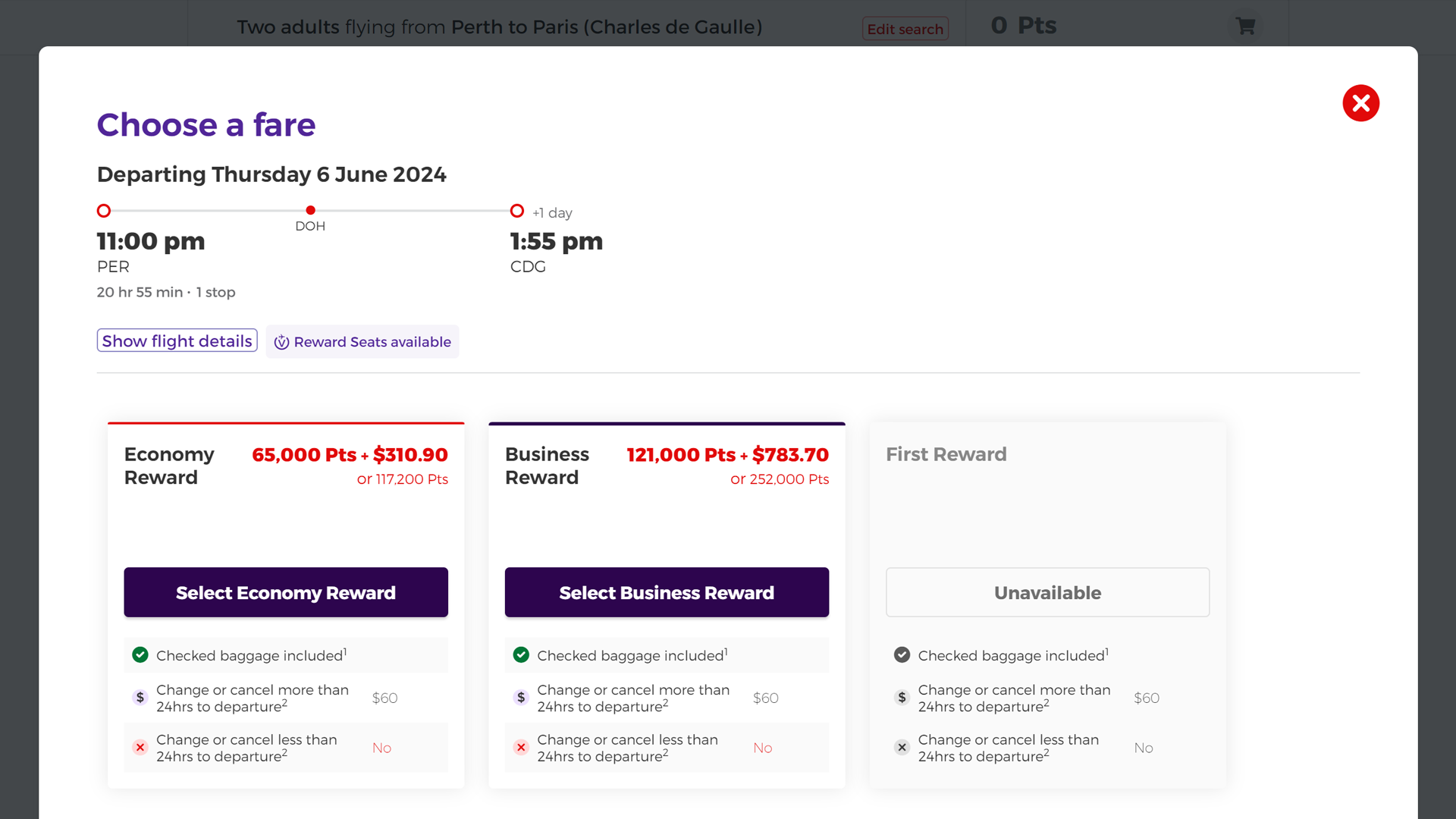
Read our full guide to finding reward seats with Virgin Australia.
2. Use partner airline websites
As Virgin Australia has lots of ‘mix and match’ airline partners rather than being in an alliance, it’s usually easier to search on that partner airline website to find availability with Velocity Points.
- Singapore Airlines flights: use the Singapore Airlines website (look for ‘Saver’ awards)
- Qatar Airways flights: use the Qatar Airways or American Airlines website
- Etihad flights: use the Etihad or Air Canada website
- United flights: use the United or Air Canada website
- Air Canada flights: use the Air Canada or United website
- Hawaiian Airlines flights: use the Hawaiian Airlines website
- Virgin Atlantic flights: use the Virgin Atlantic website
Singapore Airlines & Star Alliance airlines
1. Use Singapore Airlines KrisFlyer
For reward seats on Singapore Airlines, the airline tends to make more reward seats available for its own KrisFlyer members, compared to other partner airlines.
We’re actually well set up in Australia to earn KrisFlyer miles, with a number of linked credit card options. As a result, we get to use KrisFlyer miles for travel on Singapore Airlines. Plus, we can make the most of the additional reward seat availability that the airline does not offer its partners.

Once you’re logged into your account, you will need the ‘redeem flights’ box checked in the search. You can do a search across a 7-day period, with the available results displayed for the week. Look for ‘Saver’ level availability to get the best deal – ‘Advantage’ rewards can cost considerably more.

You can search for and book Star Alliance partners such as ANA, Thai Airways and Lufthansa on the KrisFlyer website. However, we find that the United search engine is easier to use in some cases.
2. Use United MileagePlus
United is a US-based Star Alliance carrier and has one of the best ways to search for rewards seats on Star Alliance member airlines. When looking at multiple flights, we suggest searching one flight at a time. Below is an example of an ANA reward seat from Tokyo to Sydney which you could book with KrisFlyer miles, Aeroplan Points or even Virgin Atlantic Flying Club miles.
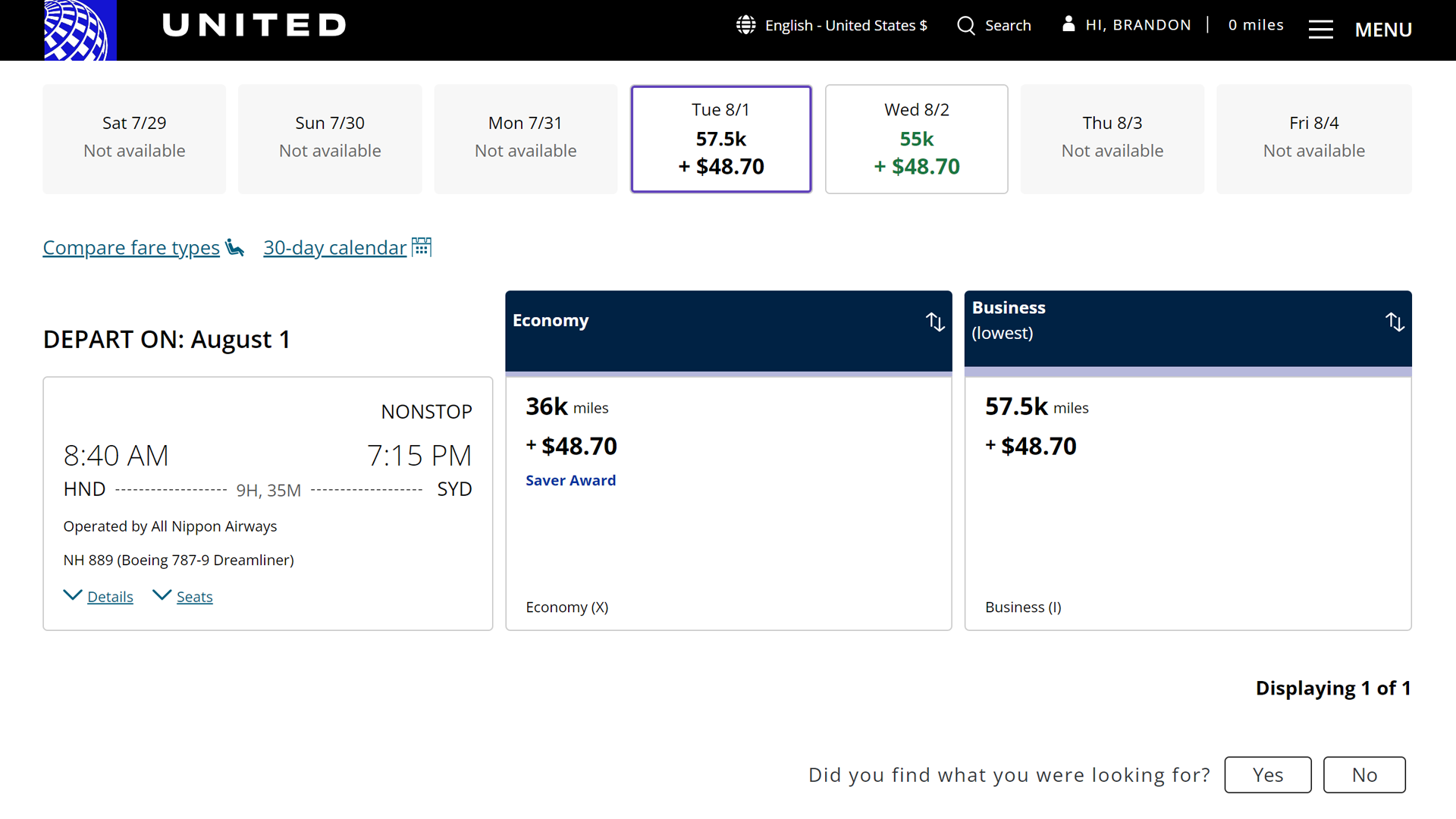
3. Use Air Canada Aeroplan
Air Canada is one of the most versatile frequent flyer programs in the world. Not only does it also belong to Star Alliance, but it has lots of bespoke partnerships with carriers such as Virgin Australia, Air Mauritius, Emirates and Etihad. We also love its interface as it shows how many seats are left.
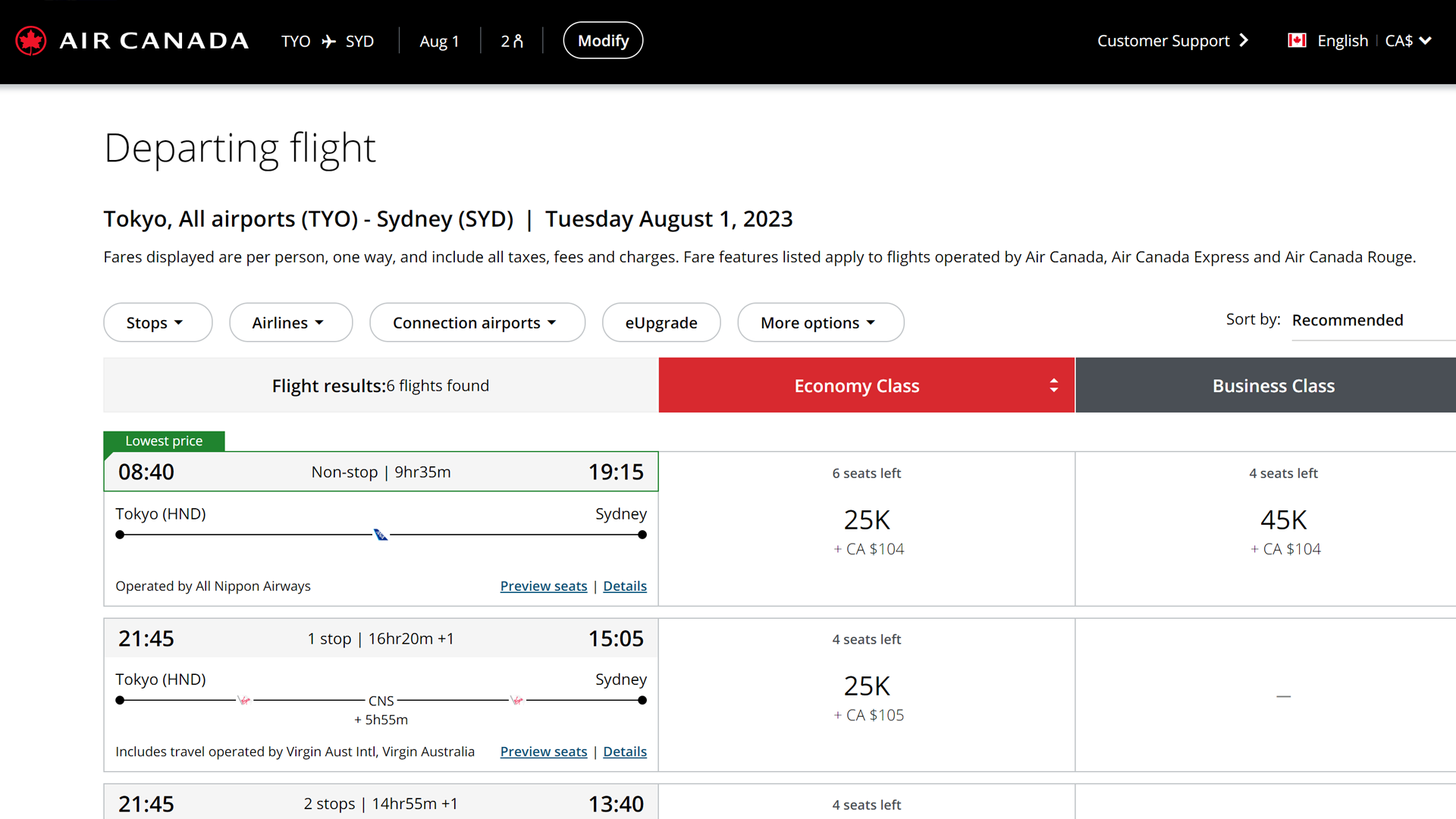
Summing up
Searching for reward seats isn’t always easy – particularly for complex international itineraries. It takes patience, knowledge and a fair bit of creativity to get what you’re looking for on many occasions.
Our final tip? Don’t forget to also check out when frequent flyer reward calendars open, as you won’t find any seats if nothing has been released yet.
Stay up to date with the latest news, reviews and guides by subscribing to Point Hacks’ email newsletter.

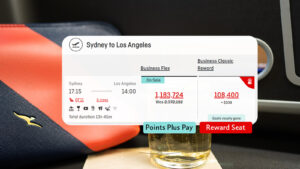


This means you not only have to click into each date but also into each available reward flight to see if, with any luck, there is a BC seat available. This is only getting more time consuming as they add partners. I wonder why they make it so difficult or is it a ploy to prevent people redeeming for BC?
Will give some of the consolidators a shot, not optimistic, but thanks for posting.
I found the qantas site easier to use and book my international travel
With regards to using AA search to look for awards on other oneworld airlines I have found that availability shown on the AA website (specifically for Qatar and MH) is often not reflected on searches on the Qantas and Asia Miles websites. I have at least once called up cathay who confirmed there was no availability. I’m not sure if this would be phantom incorrect availability or does AA perhaps have access to extra award seats the other airlines do not. Has anyone else had this experience?
I’m late to your comment, but have also found (prior to Covid) that the AA site will show business availability with Qatar but when I search on Qantas site for the same dates, it only comes up with economy.
Not sure what would’ve happened if I’d contacted the Qantas call centre.
This morning on the BA web site for 11 Aug 2020 I can see 2 business seats GRU – MIA via LIM. No such seats on Qantas, but I can fly to GRU – LIM via MIA in business. If I search Qantas GRU – MIA on same date, I only see economy tickets. I spent half of Sunday arguing with Qantas via SMS that the routing in South America was either broken or a scam because direct flights between point A and point B could not be found but there were plenty of seats if you went via places you had no intention of going e.g. São Paulo to Rio would grout you via a Brasília. Any idea what’s going on with the Qantas booking engine.
Just to confirm i got this right;
I found on United MP, JFK-DPS with Turkish Air on J class for 90k points. I didnt find this option when searching with SQ web.
If i want to use my Krisflyer points to book this route, I need to feed this info to their call centre crew yeah? Will it still cost me 90k with Krisflyer ?
Thanks!
I guess what i am getting at is, Qantas and BA all have two business seats available. If I book two on the BA website, will the two QANTAS ones disappear or will two still be available on Qantas. Basically can I book two with one award scheme and 1 with the other. There only ever seems to be two in business from Tokyo to Sydney on JAL
Reward inventory is determined by individual airline rather than the alliance as a whole. While alliance members must offer reward inventory to other airlines with the alliance, most airlines allocate more inventory to their own frequent flyers.
best thing is it means you can look at speculative routings just for fun. I found that LCA
( Larnaca – Crete) to Auckland and vice versa goes via Austria for 78000 Singapore. If you pay for a stopover it means you save 30,000 odd miles by not going to Europe direct and still end up in Europe.
same applies for CMN Casablanca but much less availability.
Not sure if this site was mostly popular among friends from the U.S, but I realize I can find Qantas frequent flyer program reward seats now with this one.
To start with I am a ‘poor’ teacher who (with my wife) has points over a couple of different rewards programs. We are trying to look ahead for next year. We want to fly from Sydney to Bangkok September 2019 (28th, 29th or 30th) and fly back on the 9th, 1oth or 11th. We are thinking of buying economy tickets and then seeing about upgrading with our measly 28000 points each. When looking at this September when booking a Flex Plus we only need 30000 to upgrade to business. Is that per person one leg or the 2 of us for the whole thing?
Most important question how do we know if we do book a economy ticket that we can both upgrade to business?
Cheers,
Anthony
What’s been your experience with trying to secure Lufthansa business class seats as part of a Krisflyer RTW award ticket?
I’ve just booked RTW but need to fly gig-lhr with Tap Port. as LH have nothing available for July next year. Wondering if it ever opens up. I know about the first class 14 day issue but wasn’t sure if it’s the same for business.
Thanks in advance.
that quote is not correct